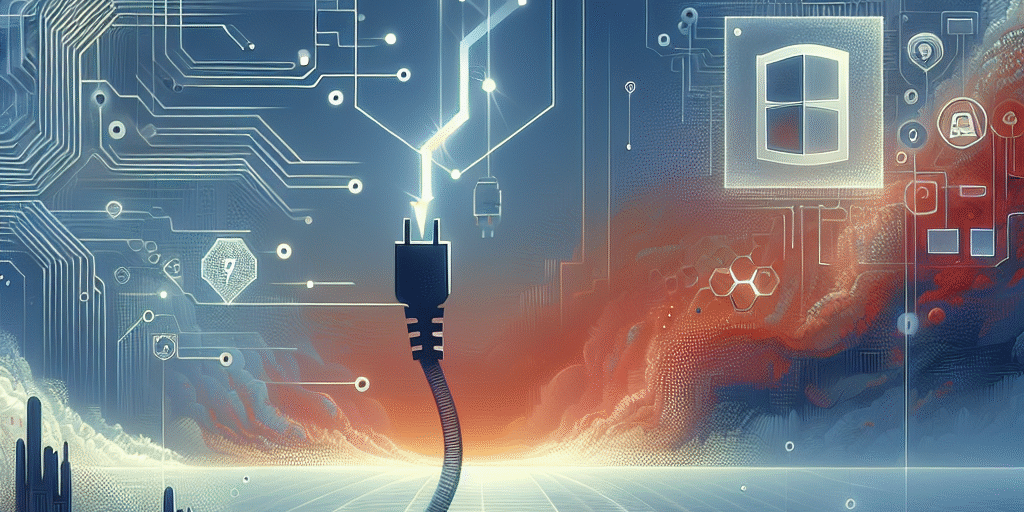Windows 11 October Update Breaks Localhost HTTP/2 (127.0.0.1) Connections
Summary of the issue
Reports surfaced after Microsoft’s October 2025 Windows 11 updates that applications attempting to connect to the loopback address (127.0.0.1) over HTTP/2 are failing to establish or maintain connections. Affected workflows include local development servers, desktop applications that talk to bundled local services, and any tooling that relies on HTTP/2 over the IPv4 loopback interface.
“Microsoft’s October Windows 11 updates have broken the ‘localhost’ functionality, making applications that connect back to 127.0.0.1 over HTTP/2 no longer function properly.” — BleepingComputer
Why this matters: background and context
Localhost (127.0.0.1) and the IPv6 loopback (::1) are fundamental to development, testing, and many desktop application architectures. Developers run API servers, test suites, containerized services, language runtimes and GUI applications that rely on loopback networking to communicate securely and efficiently on a single host without crossing external networks.
HTTP/2, standardized in RFC 7540, is widely adopted across browsers, runtimes and servers because it improves performance through multiplexing, header compression and stream prioritization. Many modern developer stacks prefer HTTP/2 for local and production traffic alike. When the operating system’s networking or HTTP stack mishandles HTTP/2 loopback connections, a broad set of developer tools and local services can stop working or exhibit subtle failures.
Technical analysis and expert commentary
From an operational perspective, this class of problem usually points to a regression in parts of the OS that handle HTTP/2 framing, connection negotiation (ALPN), TLS/SChannel interactions, or the loopback interface implementation. Windows includes multiple networking layers and libraries (for example, sockets, SChannel, WinHTTP/WinINet and higher-level components used by user-mode services and applications). A change in any layer that affects HTTP/2 connection setup or stream management can surface as broken localhost behavior.
Practitioners should note the following technical considerations:
- HTTP/2 stream multiplexing requires correct handling of connection preface, settings frames and flow control; a subtle change in frame parsing or connection state can cause immediate connection failure or intermittent errors.
- Localhost connections may avoid some network path elements (no NAT, no external firewall), which can reveal bugs that only appear on loopback because different code paths are exercised compared with remote TCP/TLS connections.
- Applications that embed their own HTTP libraries (for example, Electron apps, language runtimes, or custom servers) may interact with the Windows stack in various ways; some will rely on the OS TLS/HTTP implementation, others will use bundled libraries—impact can therefore be uneven.
Because Microsoft ships the system libraries many applications depend on, an update that modifies behavior in those libraries can produce wide-ranging effects across ecosystems. That complexity also complicates root-cause analysis: failing applications may report only high-level errors (connection refused, stream reset, protocol error) without exposing the underlying implementation fault.
Comparable cases and historical context
Windows updates occasionally introduce regressions that affect networking or developer workflows. Historically, upgrades and cumulative updates have produced issues ranging from altered firewall behavior to regressions in Windows Subsystem for Linux (WSL), container networking and developer tooling. Such incidents are typically resolved through follow-up patches or guided mitigations from Microsoft after user reports and internal investigation.
More broadly, because HTTP/2 has been steadily adopted across browsers and servers, failures that prevent HTTP/2 negotiation often force clients and services to fall back to HTTP/1.1. That fallback can mask performance impacts while reducing the efficacy of tooling and tests that rely specifically on HTTP/2 semantics, such as stream prioritization and multiplexing behavior.
Impact, risks and practical recommendations
The immediate operational impact is on local software development and any workflows that use loopback HTTP/2 connections. Potentially affected parties include backend developers, frontend developers using local APIs, CI jobs that run on Windows hosts, desktop applications with embedded servers, and automated test environments.
Operational and security risks to consider:
- Developer productivity loss: broken local services or failing tests slow development and may lead to incorrect debugging conclusions.
- CI/CD interruptions: Windows-hosted CI runners that assume HTTP/2 loopback connectivity can produce false negatives or blocking failures in pipelines.
- Misapplied workarounds: hurried changes to production code or deployment settings (for example, disabling HTTP/2 globally) without proper testing can degrade performance or introduce compatibility issues.
Recommended actions for engineers and administrators:
- Reproduce and isolate: verify whether the failure is specific to HTTP/2 on 127.0.0.1. Test the same service over HTTP/1.1, over the IPv6 loopback (::1), or using an explicit HTTP/1.1 client (for example, curl –http1.1) to determine whether HTTP/2 is the trigger.
- Force HTTP/1.1 in client or server where feasible: many tools and libraries provide configuration or command-line options to prefer or enforce HTTP/1.1 for local testing.
- Try IPv6 loopback (::1) where appropriate: some stacks treat IPv6 and IPv4 loopback differently and ::1 may not exhibit the same regression.
- Roll back or pause problematic updates: if a clear correlation exists between the Windows update and the breakage, use Windows Update controls to pause updates or uninstall recent patches until an official fix is available. Ensure this aligns with your organization’s patching policy and security posture.
- Monitor official channels: watch Microsoft support documents, Windows Health Dashboard, GitHub issues for open-source projects you rely on, and reputable security and tech news outlets for hotfixes or guidance.
- Instrument and log: increase logging around HTTP connection setup and protocol negotiation, capture packet traces where permitted, and collect reproducible test cases to expedite communication with vendor support or community issue trackers.
- Avoid premature global changes to production: do not disable HTTP/2 or alter production security settings broadly without testing; prefer localized workarounds in development and staging until an OS-level fix is available.
How to communicate and escalate
When you encounter this issue in a commercial or collaborative environment, prepare clear, reproducible evidence before engaging vendor support:
- Document the exact Windows version and update date, timestamps of when the behavior began, and the minimal reproducer (server and client commands).
- Capture error messages, HRESULTs, or HTTP/2 protocol errors and associate them with the observed behavior (timeouts, resets, negotiation failures).
- Supply packet captures or connection-level logs if allowed by policy; these often speed triage by showing where the protocol exchange fails.
- Report upstream: open issues in relevant open-source projects if third-party libraries are involved, and raise support tickets with Microsoft if the problem correlates to a system update.
Conclusion
The October Windows 11 update regression that affects 127.0.0.1 HTTP/2 connections highlights how operating-system-level changes can ripple through developer tooling and local workflows. Immediate mitigation strategies include forcing HTTP/1.1 for local testing, trying IPv6 loopback (::1), and pausing or rolling back updates where organizational policy allows. Collect reproducible evidence and monitor official channels for fixes; avoid sweeping production changes until a vendor-provided remediation is available.
Source: www.bleepingcomputer.com