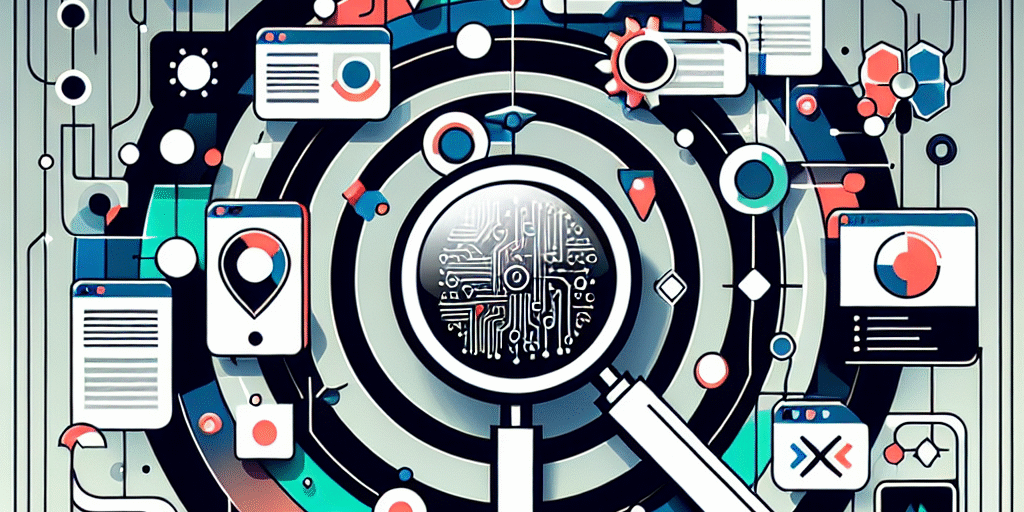Microsoft investigates Copilot failures when multiple Office apps run simultaneously
Summary of the incident
Microsoft is investigating a bug that causes Copilot issues when multiple Office apps are running simultaneously on the same system.
Microsoft is investigating a bug that causes Copilot issues when multiple Office apps are running simultaneously on the same system.
Reports from users and early responses from Microsoft indicate the problem is linked to interactions between the Copilot service and concurrent Office processes. Microsoft has acknowledged the issue and is working on a fix; the company’s public statement prompted administrators and end users to seek interim workarounds.
Background and context: why this matters
Copilot is Microsoft’s branded AI assistant integrated across Microsoft 365 and Office applications to provide context-aware drafting, summarization, search, and automation. For knowledge workers and organizations that rely on Office productivity suites, Copilot’s availability and reliability affect daily workflows, collaboration, and user experience.
Because Copilot functionality is embedded in multiple Office apps (Word, Excel, PowerPoint, Outlook and others in the Microsoft 365 ecosystem), a failure mode that triggers when several of those apps are open at once can have outsized impact. Many users routinely switch between mail, documents and spreadsheets; enterprise workflows often run multiple Office processes in parallel as users copy data, embed content, or automate tasks with macros and add-ins.
Technical analysis and expert commentary for practitioners
Microsoft has not published a technical postmortem yet. Based on how in‑app assistants and shared services are typically architected, a few plausible technical causes merit consideration by IT practitioners:
- Shared resource contention — Copilot components may rely on a single local service, broker process, or shared cache. Multiple Office processes concurrently requesting Copilot operations could expose race conditions, deadlocks, or throttling behavior.
- Inter-process communication (IPC) or authentication token handling — If Copilot uses a desktop broker for authentication or context exchange, token refresh or context routing between multiple client processes can fail under concurrent load.
- Add-ins and third-party integrations — Office add-ins or automation scripts that interact with the same context or network endpoints can introduce timing differences that surface latent bugs.
- Resource exhaustion — Scenarios with many Office instances can increase CPU, memory, or network connections, aggravating sensitivity in a newly deployed feature.
For practitioners troubleshooting the issue, collect the following artifacts before applying mitigations:
- Reproduction steps and exact sequence of apps opened when the issue occurs.
- Office client version numbers and Copilot build identifiers (if surfaced in the UI or diagnostic logs).
- Windows event logs, Office diagnostic logs, and any application-specific error messages from affected processes.
- Information about installed add-ins or automation (Exchange rules, Outlook add-ins, COM/VSTO add-ins) that might impact inter-process behavior.
Comparable cases, risk assessment and implications
Software features that span multiple host applications commonly surface cross-process issues soon after broad rollout. Historically, integrations such as shared licensing brokers, local background services, and feature flags have produced similar symptoms when several host processes interact with one service simultaneously.
- Operational risk: Users may encounter degraded Copilot functionality (errors, failures to respond, or disabled features) while multiple Office apps are open. That can reduce productivity for tasks that depend on AI assistance and may increase helpdesk load.
- Security and compliance: There is no public indication that this bug creates a security breach. However, reliability failures in assistants that process content can disrupt workflows tied to compliance or auditing when users lose automated summaries, redaction suggestions, or content classification assistance.
- Enterprise scale impact: In managed environments where Citrix, VDI, or multi-session configurations are used, the interaction between session host processes and shared services can magnify incidents. Administrators should be alert to behavior differences in multi-user and virtualized deployments.
While the immediate effect is functional disruption rather than a security exploit, operational disruptions can cascade into missed deadlines, manual rework, and increased support cost if left unmitigated at scale.
Recommended mitigations and operational guidance
Until Microsoft releases an official fix, administrators and users can apply operational mitigations to reduce exposure. The recommendations below are practical and conservative; adapt them to organizational policy and testing requirements.
- Limit concurrent Office apps: Encourage users to close unused Office applications when relying on Copilot features. Running a single Office app at a time reduces the surface for the issue to reproduce.
- Check for updates: Keep Office client builds and Windows updated. Microsoft often ships server-side and client-side fixes; confirm updates through the organization’s update channels (Windows Update for Business, SCCM/Intune, or manual Office updates).
- Use web-based Copilot if available: If in‑app Copilot is unreliable, switching to the Copilot web experience (where available) may bypass the local inter-process issue since it relies on browser processes and server-side rendering.
- Collect diagnostics before escalation: If the issue persists, gather logs and a minimal reproduction case and open a support ticket with Microsoft. Include Office build versions, OS version, exact steps, and any attached add-ins. This will speed diagnosis.
- Test add-ins and automation: In lab environments, reproduce the problem with add-ins disabled to determine whether third-party integrations exacerbate the issue.
- Communicate with users: Inform impacted teams about the problem and interim steps to reduce disruption. Provide clear advice on when to escalate to IT and how to collect useful diagnostic information.
Conclusion
Microsoft is investigating a bug that disrupts Copilot when multiple Office applications run at once. While the root cause remains under Microsoft’s review, the problem underscores the complexity of embedding AI assistants across a suite of host applications. Administrators should prioritize mitigating user impact by limiting concurrent Office sessions, keeping clients updated, and collecting diagnostics for Microsoft support. For organizations using virtualized or multi-session environments, targeted testing and careful communication with end users will minimize productivity loss while Microsoft works on a fix.
Source: www.bleepingcomputer.com