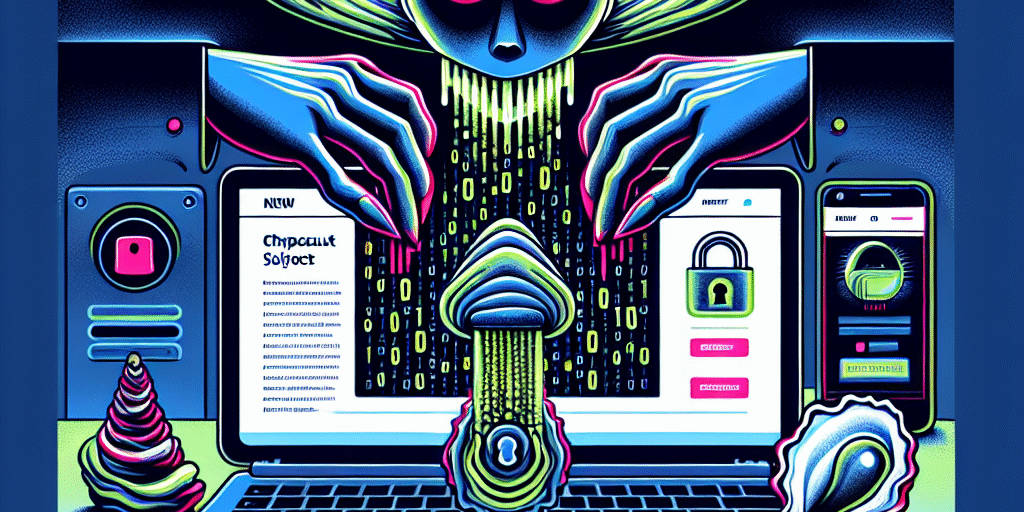Malvertising and SEO Poisoning Deliver Fake Microsoft Teams Installers that Install Oyster Backdoor
Summary of the campaign
Security researchers have observed attackers using search engine optimization (SEO) poisoning and paid search advertisements to surface malicious pages that present fake Microsoft Teams installers to Windows users. When downloaded and executed, these installers deploy the Oyster backdoor, giving threat actors initial access to compromised endpoints and a foothold into corporate networks.
“Fake Microsoft Teams installers that infect Windows devices with the Oyster backdoor, providing initial access to corporate networks.”
Background and context: why this matters
Malvertising and SEO poisoning are long-standing tactics in the attacker playbook because they exploit users’ trust in search results and legitimate-looking advertisements. By manipulating search ranking signals or buying ad placements, attackers increase the probability that a user will land on a malicious site while seeking legitimate software such as Microsoft Teams.
The stakes are high: compromised endpoints are frequently the starting point for broader intrusions. Backdoors like Oyster are designed to provide persistent, remote access that enables follow-on activity such as credential harvesting, lateral movement, and data exfiltration. For enterprises that rely on collaborative tools like Teams, convincing a user to install a seemingly legitimate client creates a low-friction route into sensitive environments.
How this type of campaign works
While specifics vary between campaigns, the general stages observed in malvertising and SEO poisoning deliveries are:
- Attackers create pages or landing sites that mimic legitimate download sites or that otherwise promise the requested software.
- They use SEO techniques to make these pages appear in organic search results for relevant queries, and/or purchase search ads that appear above organic results.
- Users who click the ad or result are directed to a page offering an installer that looks like the official application.
- When executed, the installer drops and runs a payload—in this case, the Oyster backdoor—on the victim system.
- The backdoor establishes remote access for the attacker and may perform additional persistence and reconnaissance activities to enable network penetration.
Expert analysis and implications for practitioners
From a defender’s perspective, this campaign highlights several persistent weaknesses and control opportunities:
- Initial access remains a dominant risk vector. Anything that lowers the barrier for users to run unsigned or unfamiliar installers — search ads, seemingly authoritative landing pages, or social engineering — increases enterprise exposure.
- Detection should focus on both user-facing signals (unexpected downloads, unsigned binaries, user complaints) and environmental telemetry (anomalous outbound connections, DNS requests to newly observed domains, and unusual process execution trees on endpoints).
- Invest in layered controls. Relying solely on network-level blocking or signature-based antivirus is insufficient; combine endpoint detection and response (EDR), application allowlisting, and web-filtering/ad-blocking controls to reduce the chance of successful execution.
- Software distribution practices matter. Enterprises that restrict installation of software to managed channels (SCCM, Intune, enterprise app stores) and remove local admin rights greatly reduce risk.
Operational recommendations for security teams:
- Hunt for indicators of compromise (IoCs): newly observed domains that serve installers, binaries lacking valid signatures, and unexpected post-installation persistence mechanisms. Integrate these IoCs into web filters and detection rules.
- Monitor and alert on anomalous process parent-child relationships (e.g., a browser spawning an installer that spawns a suspicious persistent service or scheduled task).
- Validate installers: enforce digital signature checks, and where possible, direct users to official vendor distribution points rather than search results or third-party download hubs.
- Limit administrative privileges and use application allowlisting to prevent unsigned binaries from executing in production environments.
- Ensure EDR is configured to isolate endpoints quickly when high-confidence backdoor activity is detected, to limit lateral movement.
Comparable cases and industry context
Malvertising and SEO poisoning are not novel. Historically, attackers have used these channels to distribute banking trojans, credential stealers, and ransomware. Security reports and industry assessments have consistently identified web-based delivery (malicious ads, poisoned search results, and compromised publishers) as effective vectors because they combine reach with plausible deniability.
At an industry level, analysts emphasize that many successful breaches begin with user-initiated actions — downloading an application, clicking a link, or entering credentials into a spoofed site. Enterprise defenders therefore prioritize reducing user-executable attack surface and hardening detection around endpoint behavior and outbound network traffic.
Potential risks and broader implications
Key risks stemming from campaigns that use fake installers include:
- Persistent remote access: Backdoors like Oyster are designed to provide long-term connectivity, enabling reconnaissance and follow-up attacks.
- Lateral movement: A foothold on a single endpoint can be leveraged to escalate privileges and move across the network, especially in environments with weak segmentation or credential reuse.
- Supply and trust erosion: When commonly used business tools are impersonated successfully, organizations face greater user confusion and increased exposure to social engineering.
- Detection complexity: Because the initial contact is through legitimate-looking web channels, detection requires both web-traffic controls and endpoint visibility; missing either reduces defensive depth.
Actionable steps for organizations and users
Immediate and practical measures:
- Educate users to download software only from vendor websites or via official corporate distribution channels; discourage use of search ads or third-party download sites for business applications.
- Enforce application whitelisting and restrict local admin rights so users cannot install arbitrary software.
- Enable and tune EDR and network monitoring to detect anomalous process activity, unusual domain resolution patterns, and persistent backdoor behaviors.
- Block known-malicious domains and categories (malvertisement networks, dubious download sites) at the web gateway, and consider ad-blocking technologies on endpoints.
- Maintain regular backups and test incident response plans so that if an endpoint is compromised, containment and recovery can proceed quickly and consistently.
Conclusion
Attackers continue to exploit user trust in search results and ads to deliver convincing fake installers for widely used applications. The observed use of SEO poisoning and malvertising to distribute the Oyster backdoor reinforces two simple truths for defenders: 1) minimize opportunities for users to run unvetted installers, and 2) maintain layered detection across web, network, and endpoint telemetry. Practical controls — restricting installs to managed channels, implementing application allowlisting, hardening EDR detection, and training users — materially reduce the risk that a single compromised download will become a full-scale network breach.
Source: www.bleepingcomputer.com