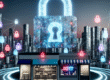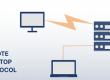Security in corporate networks has become more complex with the increasing diversity of devices and users connecting to them. One of the most effective solutions for managing and securing network access is NAC (Network Access Control). This article explores in detail what NAC is, how it works, its components, and practical examples of its application in corporate environments.
What is Network Access Control (NAC)?
Network Access Control, or Network Access Control, is a technology that allows managing and controlling the access of devices and users to the corporate network. Its main objective is to ensure that only authorized devices and users can access network resources and that these devices comply with the security policies established by the organization.
NAC not only verifies the identity of the user or device attempting to connect, but also evaluates the security status of the device, ensuring that it meets certain criteria (such as having up-to-date antivirus software, appropriate configurations, and no known vulnerabilities). If a device does not meet the requirements, NAC can restrict its access or isolate it in a quarantine network to avoid potential risks.
Components of a NAC system
A NAC system generally consists of three main components:
- Access Control Policy: defines the rules and criteria that devices must meet to access the network. These policies may include verification of the user’s identity, the type of device, the location from which the connection is made, and the security status of the device (antivirus, patches, firewall configuration, etc.).
- Access Control Point: This is the mechanism that applies the established policies. It can be a switch, a wireless access point, or a firewall that executes the policies and decides whether or not a device can connect to the network.
- NAC server: Acts as the brain of the system. This server validates the credentials of devices and users, evaluates their security status, and applies the corresponding policies. NAC servers are often integrated with other security systems such as RADIUS, LDAP, Active Directory, or user databases.
How NAC works

The operation of NAC can be divided into several key steps:
- Discovery: When a device attempts to connect to the network, the NAC system detects it and begins to evaluate its identity and security status.
- Authentication: The device must be authenticated using methods such as username and password, digital certificates, or multifactor authentication. Authentication ensures that only authorized users can access the network.
- Security Status Assessment: Once authenticated, the device is assessed to verify that it complies with defined security policies. This may include checks of anti-virus software, updated operating system, appropriate security settings, etc.
- Authorization: Based on authentication and security assessment, the device is authorized to access the network with certain privileges. Depending on policy compliance, it can have full access, limited access, or be blocked.
- Monitoring and Remediation: NAC not only controls initial access, but continues to monitor the behavior of the device on the network. If a device becomes insecure (for example, if its antivirus expires), the NAC system can restrict access or send the device to a quarantine network until the flaws are remediated.
NAC Application Examples
- Case 1: BYOD (Bring Your Own Device) Management
In a company that allows employees to bring their own devices (BYOD), NAC plays a crucial role in ensuring that only devices that comply with company policies have access to the corporate network. For example, an employee may try to connect his or her smartphone to the corporate network. The NAC system will assess whether the device has the latest software update and an active antivirus application. If the device meets all requirements, it is granted access. Otherwise, it could receive limited access or be blocked.
- Case 2: Isolation of unsecured devices
Suppose that on a university network, a student connects his laptop that does not have up-to-date security software installed. The NAC detects that the device does not comply with security policies and places it in a quarantine network. In this isolated network, the student only has access to limited resources, such as the security updates page, to correct problems before gaining full access to the network.
- Case 3: Role-based network segmentation
In an organization with multiple departments (such as sales, finance, and human resources), NAC can segment network access based on user role. For example, finance employee devices can access financial databases, while sales devices can only access the customer database. This minimizes the risks of confidential data exposure and ensures that each user only has access to the resources required for their role.
Benefits of using NAC
- Enhanced Security: By ensuring that only secure and authorized devices can access the network, NAC significantly reduces the risk of internal and external threats.
- Regulatory Compliance: Many regulations require strict controls over who and what can access the corporate network. NAC helps companies meet these requirements.
- Visibility and Control: NAC provides complete visibility over devices connecting to the network, enabling more efficient and secure management.
- Rapid Incident Response: With the ability to isolate unsecured devices automatically, NAC enables fast and effective response to security incidents.
Conclusion
Network Access Control (NAC) is a powerful tool in any modern organization’s cybersecurity toolbox. By providing an additional layer of security and control over who and what can access the network, NAC helps protect enterprise assets and maintain network integrity. With the increasing complexity of networks and diversity of devices, implementing a NAC solution is becoming an essential practice for any organization wishing to maintain a robust security posture.
If your company is not already using NAC, it is time to consider how this technology can be integrated into your cybersecurity strategy to ensure more effective control over access to your corporate network.